AMD Motherboard, MOTHERBOARDS, TRX40
Asus ROG Strix TRX40-E Gaming
Availability:
Out of stock
- ASUS Product
- Weight 3kg
- Socket Type TR4
- Chipset AMD TRX40
- Optimal Power Solution
- Comprehensive Cooling
₹48,339.00 ₹58,500.00
Out of stock
Email when stock available
AMD TRX40 ATX MOTHERBOARD STR4 FOR 3RD GEN AMD RYZEN THREADRIPPER SERIES PROCESSORS, WITH 16 POWER STAGES, ON-BOARD WI-FI 6 (802.11AX), 2.5 GBPS LAN, USB 3.2 GEN 2, SATA, THREE M.2, OLED AND AURA SYNC RGB LIGHTING
-
- Ready for the latest 3rd Gen AMD Ryzen™ Threadripper™ series processors to maximise connectivity and speed with up to three M.2 drives, USB 3.2 Gen 2.
- Unmatched personalisation: OLED and Aura Sync RGB lighting, including RGB headers and addressable Gen 2 RGB headers
- Optimal Power Solution: 16 power stages with ProCool II power connector, high-quality chokes and durable capacitors to support multi-core processors
- Comprehensive cooling: Active cooling VRM and Chipset heatsink, stacked-fin heatsink, with on-board dual M.2 heatsinks and a water pump+ header
- Gaming connectivity: Three M.2, USB 3.2 Gen 2 Type-C port and Type-C front panel connector
- Gaming networking: 2.5Gbps LAN and Intel® Gigabit Ethernet with ASUS LANGuard, Wi-Fi 6 (802.11ax) with MU-MIMO, and gateway teaming via GameFirst V
- Gaming audio: High fidelity audio with SupremeFX S1220, DTS® Sound Unbound and Sonic Studio III to draw you deeper into the action
- Easy DIY: ROG-patented pre-mounted I/O shield, Flexkey, ASUS SafeSlot, ASUS Node connector and BIOS FlashBack™ for a friendlier building experience

POWER DELIVERY ENHANCEMENTS
Digital power control and an array of power stages ensures ROG Strix TRX40-E Gaming has the muscle to control the latest Threadripper CPUs.
1. ProCool II sockets are built to tight specifications to ensure flush contact with the PSU power lines and have a metal armor for improved heat dissipation. The connector’s lower impedance helps prevent hotspots and improves reliability.
2. 16 Power Stages: ROG Strix TRX40-E Gaming has a CPU VRM with 16 power stages, delivering the power and efficiency that the latest AMD processors demand.
3. Superior chokes and durable capacitors are engineered to resist extreme temperatures and provide better performance than the industry standard.

TRIPLE PCIE 4.0 M.2
ROG Strix TRX40-E Gaming features triple M.2 slots. The M.2_3 slot supports both SATA and PCIe 4.0 x4 modes, and the other slots support PCIe 4.0 x4 for NVMe. Together, they give you the fastest and most-flexible M.2 interface available.

NEXT-GEN CONNECTIVITY
ROG Strix TRX40-E Gaming amps up networking with 2.5G Ethernet and next-gen Intel® Wi-Fi 6 (802.11ax) that surpasses gigabit speeds to take your LAN to the next level. With ROG GameFirst software that offers multi-gate teaming, you’ll enjoy the very best online gaming experience.
1. The latest 802.11ax standard delivers high efficiency wireless connectivity for better gaming enjoyment. As well as providing better network pings in multi-user environments, 802.11ax also greatly improves throughput and coverage over earlier standards. *SPEED MAY VARY ACCORDING TO SETUP
2. 2.5G on-board Ethernet kicks your LAN connection up a notch with an up to 2.5X bandwidth improvement. Using your existing LAN cable, you can take advantage this networking upgrade to experience smoother, lag-free gaming, immediately stream high-resolution videos and enjoy faster file transfers.
3. ROG Strix TRX40-E Gaming features Intel Ethernet (I211-AT), ensuring data exchanges with your network and the outside world are fast and smooth. Intel LAN reduces CPU overhead and increases TCP and UDP throughput, keeping more processing power.

LIVEDASH OLED
ROG Strix TRX40-E Gaming is equipped with LiveDash, a built-in 1.3″ OLED panel that displays useful information and customisation graphics. During the power-on, self-test (POST) phase, LiveDash shows key progress stats in simple language and via traditional POST codes. Then, during normal operation, the panel shows a choice of CPU frequency, device temperatures, fan speeds or information from the Water Cooling Zone. You’re even able to customise the default LiveDash GIF, so that it’ll display your own image or animation.

STRIKING NEW DESIGN
ROG Strix TRX40-E Gaming strikes an arresting pose, with or without RGB. A unique RGB rainfall pattern on the VRM heatsink provides a colorful accent to this critical component. The I/O shroud sports a laser-engraved ROG logo topped with an acrylic plate imprinted with ROG’s signature cybertext patterns, so switching on the lights illuminates a whole new aesthetic dimension — unique style with a cyberpunk edge.

PERFORMANCE LEVEL UP
AI Suite 3’s dashboard-style control panel lets you fine-tune almost every aspect of your system. Get the best balance between performance, cooling, stability, and efficiency via one simple and intuitive interface.

COOLING INNOVATION
1. ACTIVE VRM HEATSINK
A VRM heatsink provides a large contact area for the MOSFETs and chokes, enabling more efficient cooling of the MOS heatsink for better performance and wattage resistance.
2. BACKPLATE
A backplate on the rear of the board helps balance MOSFET temperatures while providing structural reinforcement.
3. DUAL M.2 HEATSINK
The M.2 heatsink keeps the Dual M.2 SSD at the optimum operating temperature for consistent performance and reliability.
4. ACTIVE CHIPSET HEATSINK
PCIe 4.0 provides twice the bandwidth for data flowing through the chipset, which creates more heat than the previous generation. ROG Strix TRX40-E Gaming features an actively cooled heatsink to prevent throttling during sustained transfers.

COOLER BY DESIGN
ROG Strix TRX40-E Gaming series features the most comprehensive cooling options ever, configurable via Fan Xpert 4 or the UEFI BIOS.
MULTIPLE TEMPERATURE SOURCES
Each header can be set to monitor and react to three user-configurable thermal sensors for workload-based cooling. And all settings can be easily managed by Fan Xpert 4 or UEFI.
4-PIN PWM/DC FAN
Every onboard header supports auto-detection of PWM or DC fans.
AIO PUMP FAN HEADER
contained water-cooling setups.
WATER PUMP + HEADER
A dedicated header that can supply over 3A to high-performance PWM or DC water pumps.

SONIC STUDIO III
Sonic Studio supports HRTF-based (head-related transfer function*) virtual surround for VR headsets, casting an immersive aural landscape that draws you deeper into the action. The intuitive Sonic Studio interface also offers a range of EQ options and one-click presets, allowing you to tailor acoustics to suit personal preferences or the characteristics of your headset.
SONIC STUDIO LINK
The new Sonic Studio Link now allows you to apply Sonic Studio effects on all playback devices. Simply press the Sonic Studio Link button to enjoy the effect on any playback devices.
SONIC STUDIO VIRTUAL MIXER
Combine audio output from selected apps with audio from the microphone input and stream the compiled mix.

GAMEFIRST V NETWORK CONTROL
GameFirst V is an ROG-exclusive tool that optimizes network traffic and your connection for faster, lag-free online gaming. Select the best Wi-Fi channel for maximum stability and minimum interference, team your gateways and keep tabs on bandwidth-hogging apps, all from an intuitive interface that enables easy, on-the-fly adjustments.

Asus ROG Strix TRX40-E Gaming
| Weight | 3 kg |
|---|---|
| brands | ASUS |
- CPU
Build in AMD Socket sTRX4 for 3rd Gen AMD Ryzen™ Threadripper™ Series Desktop Processors
* Refer to www.asus.com for CPU support list - Chipset
AMD TRX40
- Memory
3rd Gen AMD Ryzen™ Threadripper™ Series Desktop processors
8 x DIMM, Max. 256GB, DDR4 4666(O.C.)/4600(O.C)/4400(O.C)/4333(O.C.)/4266(O.C.)/4133(O.C.)/3800(O.C.)/3733(O.C.)/3466(O.C.)/3400(O.C.)/3200/2800/2666/2400/2133 MHz ECC and non-ECC, Un-buffered Memory
Quad Channel Memory Architecture
* Refer to www.asus.com for the Memory QVL (Qualified Vendors Lists). - Multi-GPU Support
Supports NVIDIA® 2-Way SLI® Technology
Supports AMD 2-Way CrossFireX Technology - Expansion Slots
3rd Gen AMD Ryzen™ Threadripper™ Series Desktop processors
3 x PCIe 4.0 x16 (x16/x16/x16)
1 x PCIe 4.0 x4 - Storage
3rd Gen AMD Ryzen™ Threadripper™ Series Desktop processors :
2 x M.2 Socket 3, with M key, type 2242/2260/2280/22110 storage devices support(PCIe 4.0 x4 mode)
AMD TRX40 chipset :
1 x M.2 Socket 3, with vertical M key, type 2242/2260/2280/22110 storage devices support(SATA & PCIe 4.0 x4 mode)
AMD TRX40 chipset :
8 x SATA 6Gb/s port(s),
Support Raid 0, 1, 10 - LAN
Realtek® RTL8125-CG 2.5G LAN
Intel® I211-AT, 1 x Gigabit LAN Controller(s)
Anti-surge LANGuard
ROG GameFirst V Technology - Wireless Data Network
Intel® Wi-Fi 6 AX200
Wi-Fi 802.11 ax, Bluetooth® 5.0
Supports dual band frequency 2.4/5 GHz
Supports 2×2 MU-MIMO
Supports channel bandwidth: HT20/HT40/HT80/HT160. Up to 1.73Gbps transfer speed - Bluetooth
Bluetooth® 5.0
- Audio
ROG SupremeFX 8-Channel High Definition Audio CODEC S1220
– Dual OP Amplifiers
– Supports : Jack-detection, Multi-streaming, Front Panel MIC Jack-retasking
– High quality 120 dB SNR stereo playback output 108 dB SNR recording input
– Supports up to 32-Bit/192kHz playback
Audio Feature :
– SupremeFX Shielding™ Technology
– Sonic Studio III + Sonic Studio Virtual Mixer
– DTS® Sound Unbound
– Optical S/PDIF out port(s) at back panel
– Sonic Radar III - USB Ports
3rd Gen AMD Ryzen™ Threadripper™ Processors :
4 x USB 3.2 Gen 2 port(s) (4 at back panel, red)
AMD TRX40 chipset :
1 x USB 3.2 Gen 2 front panel connector port(s)
AMD TRX40 chipset :
4 x USB 3.2 Gen 2 port(s) (4 at back panel, red, 3 x Type-A+1 x Type-C)
AMD TRX40 chipset :
8 x USB 2.0 port(s)
ASMedia® USB 3.2 Gen 1 controller :
4 x USB 3.2 Gen 1 port(s) (4 at mid-board) - Overclocking Features
ROG Exclusive Software
– RAMCache III
– CPU-Z
– GameFirst V
– Sonic Studio III + Sonic Studio Link
– Sonic Radar III
– Overwolf - Special Features
5-Way Optimization by Dual Intelligent Processors 5
– Whole system optimization with a single click! 5-Way Optimization tuning key perfectly consolidates TPU, EPU, DIGI+ Power Control, Fan Xpert 4, and Turbo App together, providing better CPU performance, efficient power saving, precise digital power control, whole system cooling and even tailor your own app usages.
Gamer’s Guardian:
– DRAM Overcurrent Protection
– Highly Durable Components
– DIGI+ VRM
– SafeSlot
– ESD Guards on LAN, Audio,and USB ports
LiveDash OLED 1.3 ”
AURA :
– Aura Lighting Control
– Addressable Gen 2 Header
ASUS Exclusive Features :
– USB BIOS FlashBack™
– AI Suite 3
– Ai Charger
– Pre-mounted I/O Shield
– ASUS NODE: hardware control interface
– BIOS FlashBack™ Button
ASUS EZ DIY :
– ASUS CrashFree BIOS 3
– ASUS EZ Flash 3
ASUS Q-Design :
– ASUS Q-LED (CPU, DRAM, VGA, Boot Device LED)
– ASUS Q-Slot
– ASUS Q-DIMM
– ASUS Q-Connector - Back I/O Ports
1 x LAN (RJ45) port(s)
8 x USB 3.2 Gen 2 (7 x Type-A+1 x Type-C)
4 x USB 2.0
1 x Optical S/PDIF out
5 x Audio jack(s)
1 x Anti-surge 2.5G LAN (RJ45) port
1 x USB BIOS FlashBack™ Button(s) - Internal I/O
2 x Aura RGB Strip Header
2 x Addressable Gen 2 header(s)
2 x USB 3.2 Gen 1(up to 5Gbps) connector(s) support(s) additional 4 USB 3.2 Gen 1 port(s)
2 x USB 2.0 connector(s) support(s) additional 4 USB 2.0 port(s)
2 x M.2 Socket 1 with M key, type 2242/2260/2280/22110 storage devices support(PCIe 4.0 x4 mode)
1 x M.2 Socket 2 with vertical M key, type 2242/2260/2280/22110 storage devices support(SATA & PCIe 4.0 x4 mode)
1 x TPM header
8 x SATA 6Gb/s connector(s)
1 x CPU Fan connector(s)
1 x CPU OPT Fan connector(s)
3 x Chassis Fan connector(s)
1 x AIO_PUMP connector
1 x W_PUMP+ connector
1 x 24-pin EATX Power connector(s)
2 x 8-pin ATX 12V Power connector(s)
0 x Front panel audio connector(s) (AAFP)
1 x Thermal sensor connector(s)
1 x Power-on button(s)
1 x Clear CMOS jumper(s)
1 x Node Connector(s)
1 x USB BIOS FlashBack™ button(s)
1 x System panel connector
1 x USB 3.2 Gen 2 front panel connector
1 x Speaker connector
1 x Chipset Fan Header
1 x VRM_HS_FAN Header - BIOS
128 Mb Flash ROM, UEFI AMI BIOS, PnP, WfM2.0, SM BIOS 3.2, ACPI 6.2
- Support Disc
Drivers ASUS Utilities EZ Update Anti-virus software (OEM version)
- Operating System
Windows® 10 64-bit
- Form Factor
ATX Form Factor
12 inch x 9.6 inch ( 30.5 cm x 24.4 cm )
Based on 0 reviews
Be the first to review “Asus ROG Strix TRX40-E Gaming”
You must be logged in to post a review.







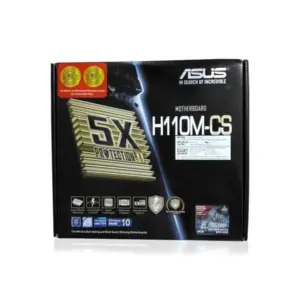
There are no reviews yet.