Gigabyte Z790 D Intel DDR5 Motherboard
Out of stock
- Supports Intel® Core™ 14th/ 13th /12th processors
- Unparalleled Performance:Twin 12*+1+1 Phases Digital VRM Solution
- Dual Channel DDR5:4*DIMMs with XMP 3.0 Memory Module Support
- Next Generation Storage:3*PCIe 4.0 x4 M.2 Connectors
- Extended Connectivity:DP, HDMI, Rear USB-C® 10Gb/s
₹19,429.00 ₹33,000.00
Out of stock
Email when stock available
Future Connectivity
The ultimate connectivity with blazing data-transfer speeds through the next generation network and storage
2.5GbE LAN
Supercharge your gaming with 2.5GbE LAN Achieve lightning-fast speeds, minimal lag, and unbeatable performance to elevate your gaming setup and dominate the competition.
PCIe 5.0 / 4.0 Hardware Design
Featuring PCIe 5.0 x16 slot and PCIe 4.0 M.2 slot support, GIGABYTE Motherboards are ready to work with the PCIe 5.0/ 4.0 devices to provide the superior performance.
EZ-Latch
Unlock the latch of the PCIe slot easily when remove the graphics card in the PCIe slot.
Q-Flash Plus
Update the BIOS easily without installing the CPU, memory, and graphics card.
STEP 1: Plug the 24-pin and 8-pin power supply cables into the motherboard.
STEP 2: Download the motherboard BIOS file and rename it to “gigabyte.bin”.
Save it to a USB flash drive formatted in FAT32. Insert the USB flash drive into the Q-FLASH PLUS USB port.
STEP 3: Press the Q-FLASH PLUS button, and the motherboard will start updating the BIOS automatically.
Smart Fan 6
ensures optimal cooling and quiet operation for your gaming PC, with support for PWM/DC fans and pumps, customizable settings, and intuitive temperature monitoring.
High Current Support:
Each fan headers support PWM and DC fan and Water Cooling Pump , and up to 24W (12V x 2A) with Over-Current Protection.
Precision Control: Multiple temperature/fan speed control points for precise fan curve.
Dual Curve Mode:
Slope/Stair dual mode for different user scenario.
Fan Stop: Fan can stop completely below users’ specified temperature point.
UC BIOS Redesigned UI and UX
an intuitive operation interface with an aesthetically pleasing design.
Quick Access
9 customizable option slots for effortless access in Easy Mode.
PerfDrive
exclusive BIOS settings that optimize the performance based on the cooling configuration
GIGABYTE Control Center
Unified software platform for all Gigabyte supported products.
Gigabyte Z790 D Intel DDR5 Motherboard
| Weight | 2 kg |
|---|---|
| brands | GIGABYTE |
| CPU |
LGA1700 socket: Support for the 14th, 13th, and 12th Generation Intel® Core™, Pentium® Gold and Celeron® Processors (Go to GIGABYTE’s website for the latest CPU support list.) L3 cache varies with CPU |
|---|---|
| Chipset | Intel® Z790 Express Chipset |
| Memory |
14th and 13th Generation Intel® Core™ i9/i7 Pocessors: – Support for DDR5 7600(O.C.) /7400(O.C.) /7200(O.C.) /7000(O.C.) /6800(O.C.) /6600(O.C.) / 6400(O.C.) / 6200(O.C.) / 6000(O.C.) / 5800(O.C.) / 5600 / 5400 / 5200/ 4800/4400 MT/s memory modules 13th Generation Intel® Core™ i5/i3 and 12th Generation Intel® Core™, Pentium® Gold and Celeron® Processors: – Support for DDR5 4800/4400 MT/s memory modules 4 x DDR5 DIMM sockets supporting up to 256 GB (64 GB single DIMM capacity) of system memory Dual channel memory architecture Support for ECC Un-buffered DIMM 1Rx8/2Rx8 memory modules (operate in non-ECC mode) Support for non-ECC Un-buffered DIMM 1Rx8/2Rx8/1Rx16 memory modules Support for Extreme Memory Profile (XMP) memory modules (The CPU and memory configuration may affect the supported memory types, data rate (speed), and number of DRAM modules, please refer to “Memory Support List” on GIGABYTE’s website for more information.) |
| Onboard Graphics |
Integrated Graphics Processor-Intel® HD Graphics support: – 1 x HDMI port, supporting a maximum resolution of 4096×2160@60 Hz * Support for HDMI 2.1 version and HDCP 2.3. ** Support for native HDMI 2.1 TMDS compatible ports. – 1 x DisplayPort, supporting a maximum resolution of 4096×2304@60 Hz (Graphics specifications may vary depending on CPU support.) |
| Audio |
Realtek® Audio CODEC High Definition Audio 2/4/5.1/7.1-channel * You can change the functionality of an audio jack using the audio software. To configure 7.1-channel audio, access the audio software for audio settings. Support for S/PDIF Out |
| LAN | Realtek® 2.5GbE LAN chip (2.5 Gbps/1 Gbps/100 Mbps) |
| E<xpansion Slots |
CPU: – 1 x PCI Express x16 slot, supporting PCIe 5.0 and running at x16 (PCIEX16) * The PCIEX16 slot can only support a graphics card or an NVMe SSD. If only one graphics card is to be installed, be sure to install it in the PCIEX16 slot. Chipset: – 1 x PCI Express x16 slot, supporting PCIe 4.0 and running at x4 (PCIEX4) – 1 x PCI Express x16 slot, supporting PCIe 3.0 and running at x1 (PCIEX1_4) – 2 x PCI Express x1 slots, supporting PCIe 3.0 and running at x1 (PCIEX1_2, PCIEX1_3) |
| Storage Interface |
CPU: – 1 x M.2 connector (Socket 3, M key, type 22110/2280 PCIe 4.0 x4/x2 SSD support) (M2A_CPU) Chipset: – 1 x M.2 connectors (Socket 3, M key, type 2280 PCIe 4.0 x4/x2 SSD support) (M2P_SB) – 1 x M.2 connectors (Socket 3, M key, type 2280 SATA and PCIe 4.0 x4/x2 SSD support) (M2M_SB) – 4 x SATA 6Gb/s connectors RAID 0, RAID 1, RAID 5, and RAID 10 support for NVMe SSD storage devices RAID 0, RAID 1, RAID 5, and RAID 10 support for SATA storage devices |
| USB |
Chipset: – 1 x USB Type-C® port on the back panel, with USB 3.2 Gen 2 support – 1 x USB Type-C® port with USB 3.2 Gen 1 support, available through the internal USB header – 1 x USB 3.2 Gen 2 Type-A port (red) on the back panel – 6 x USB 3.2 Gen 1 ports (4 ports on the back panel, 2 ports available through the internal USB header) – 2 x USB 2.0/1.1 ports on the back panel Chipset+USB 2.0 Hub: – 4 x USB 2.0/1.1 ports, available through the internal USB headers |
| Internal I/O Connectors |
1 x 24-pin ATX main power connector 2 x 8-pin ATX 12V power connectors 1 x CPU fan header 1 x CPU fan/water cooling pump header 3 x system fan headers 1 x system fan/water cooling pump header 2 x addressable LED strip headers 3 x M.2 Socket 3 connectors 4 x SATA 6Gb/s connectors 1 x front panel header 1 x front panel audio header 1 x S/PDIF Out header 1 x USB Type-C® header, with USB 3.2 Gen 1 support 1 x USB 3.2 Gen 1 header 2 x USB 2.0/1.1 headers 2 x Thunderbolt™ add-in card connectors 1 x Trusted Platform Module header (For the GC-TPM2.0 SPI/GC-TPM2.0 SPI 2.0/GC-TPM2.0 SPI V2 module only) 1 x reset button 1 x Q-Flash Plus button 1 x reset jumper 1 x Clear CMOS jumper |
| Back Panel Connectors |
1 x PS/2 keyboard/mouse port 1 x USB Type-C® port, with USB 3.2 Gen 2 support 1 x USB 3.2 Gen 2 Type-A port (red) 4 x USB 3.2 Gen 1 ports 2 x USB 2.0/1.1 ports 1 x HDMI port 1 x DisplayPort 1 x RJ-45 port 3 x audio jacks |
| I/O Controller | iTE® I/O Controller Chip |
| H/W Monitoring |
Voltage detection Temperature detection Fan speed detection Water cooling flow rate detection Fan fail warning Fan speed control * Whether the fan (pump) speed control function is supported will depend on the fan (pump) you install. |
| BIOS |
1 x 256 Mbit flash Use of licensed AMI UEFI BIOS PnP 1.0a, DMI 2.7, WfM 2.0, SM BIOS 2.7, ACPI 5.0 |
| Unique Features |
Support for GIGABYTE Control Center (GCC) * Available applications in GCC may vary by motherboard model. Supported functions of each application may also vary depending on motherboard specifications. Support for Q-Flash Support for Q-Flash Plus Support for Smart Backup |
| Bundled Software |
Norton® Internet Security (OEM version) LAN bandwidth management software |
| Operating System |
Support for Windows 11 64-bit Support for Windows 10 64-bit |
| Form Factor | ATX Form Factor; 30.5cm x 24.4cm |
Based on 0 reviews
Be the first to review “Gigabyte Z790 D Intel DDR5 Motherboard”
You must be logged in to post a review.


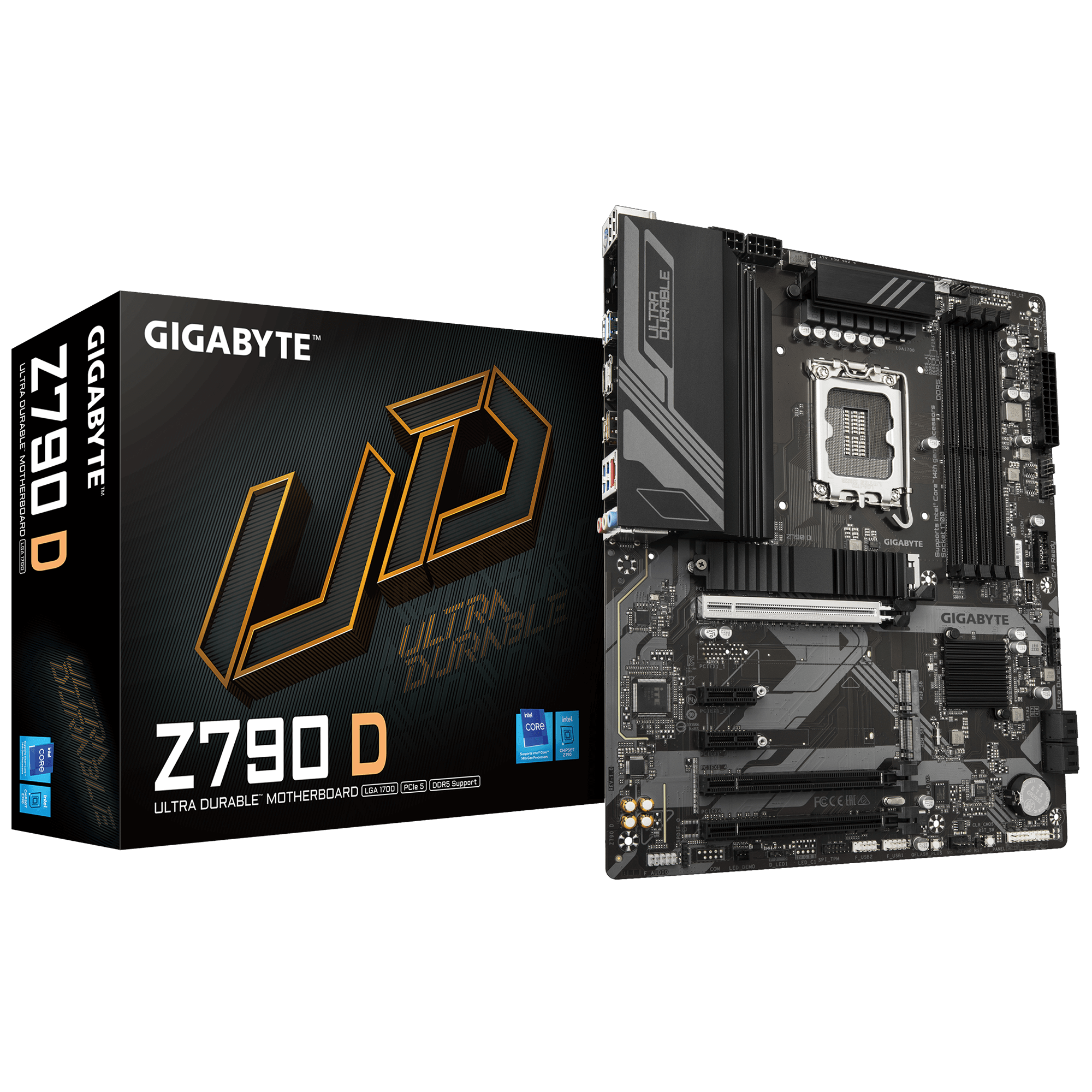
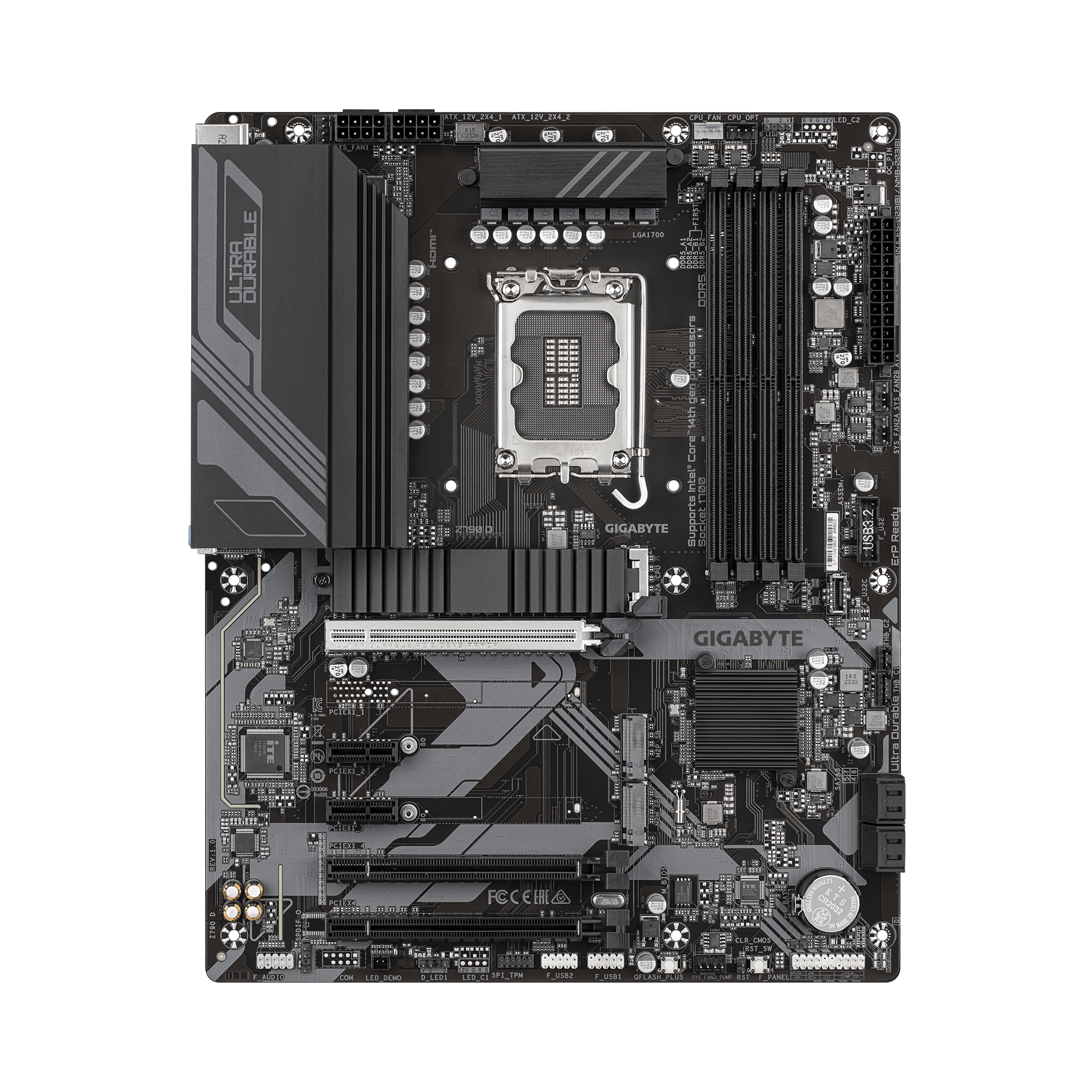

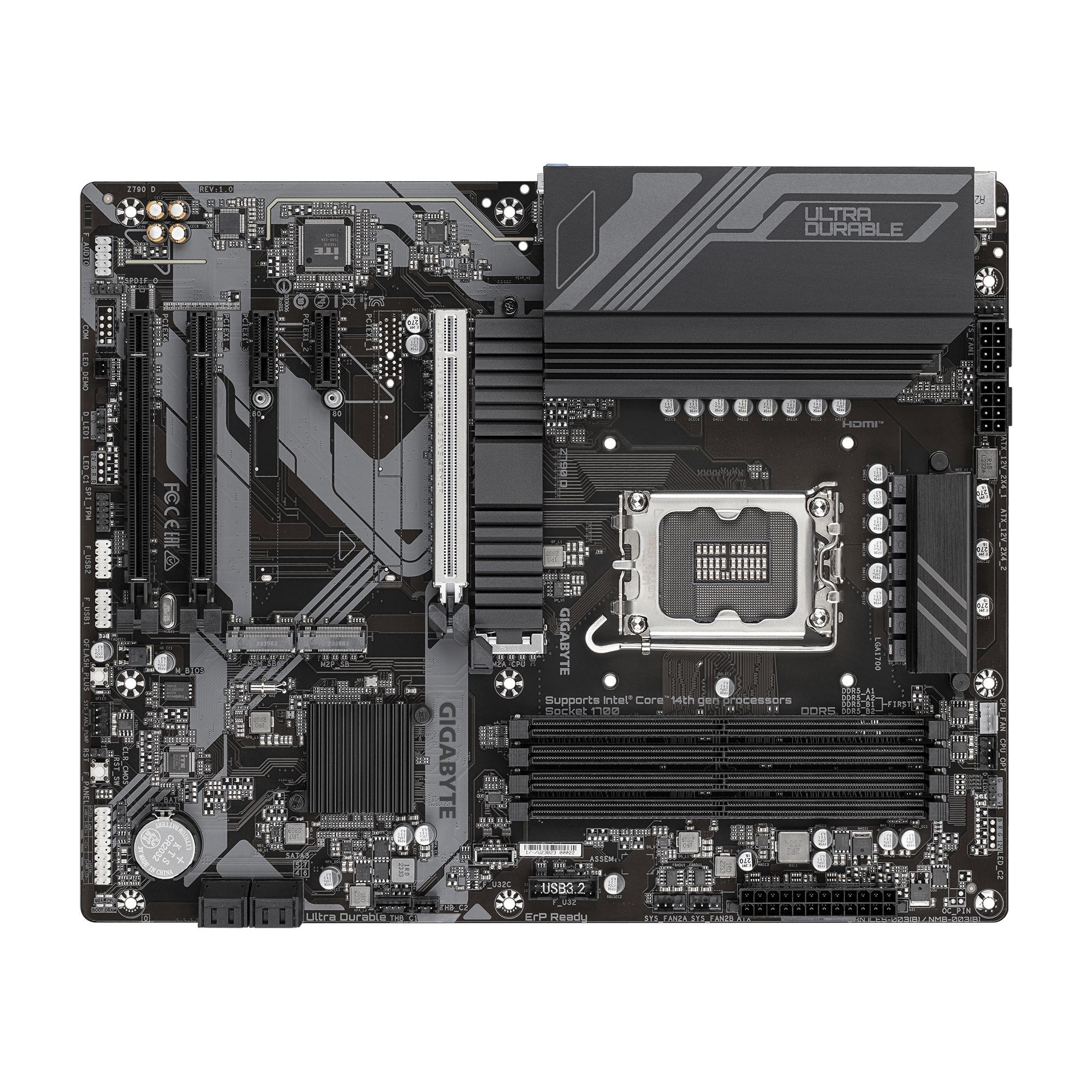
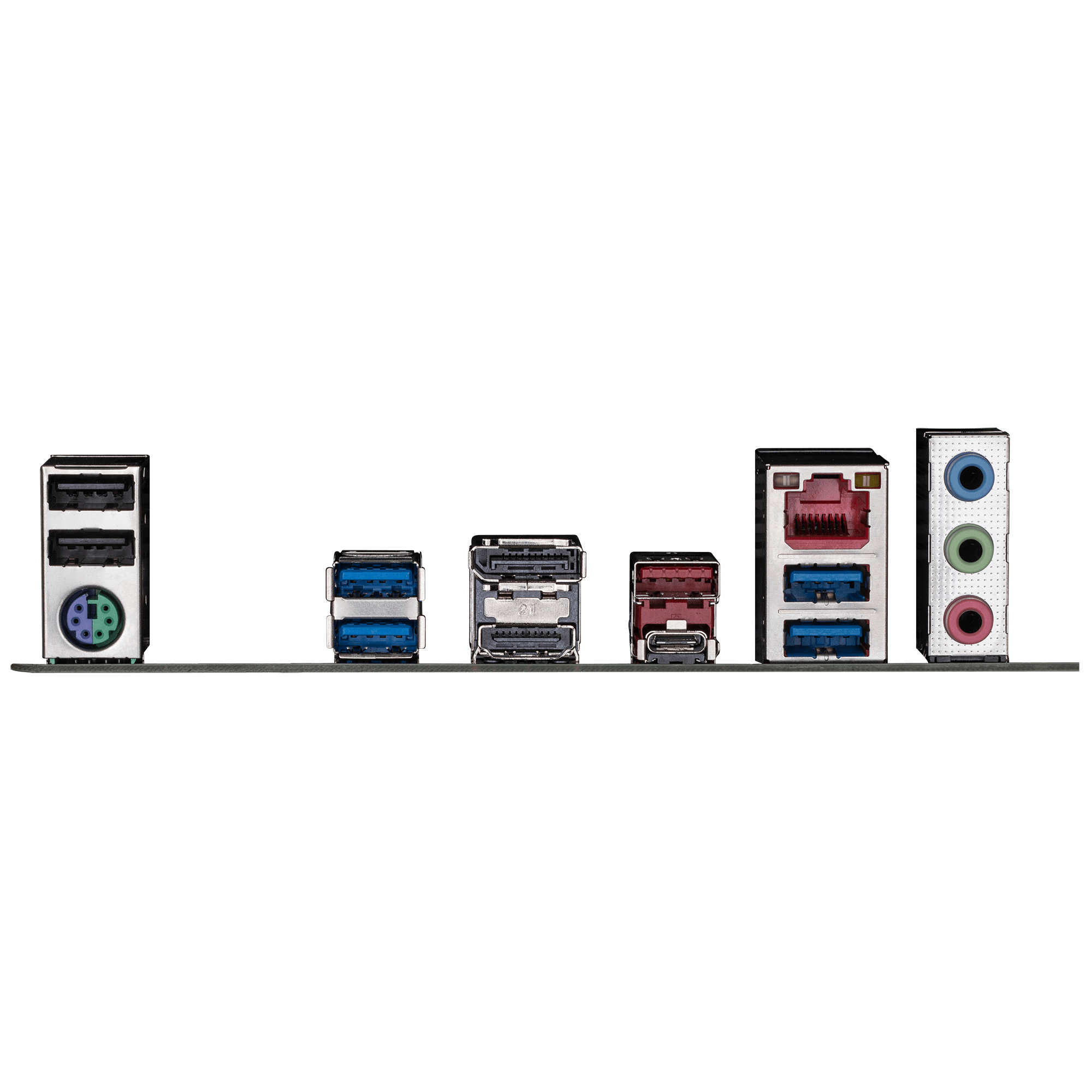






There are no reviews yet.