Gigabyte H610I DDR5 (rev. 1.0)
Out of stock
₹10,719.00 ₹15,000.00
Out of stock
Email when stock available
XTREME MEMORY
GIGABYTE H610 Motherboards feature the latest DDR5 architecture and XMP 3.0 capability. The new DDR5 memory technology brings 50% more bandwidth to the platform and increases the system performance drastically by implementing Unlocked Native DDR5 Voltage, Xtreme Memory Routing. In addition to the hardware upgrades, the user friendly UI provides full functionality to overclock higher with exclusive DDR5 tuning capability.
Support for DDR5 XMP Up to 5600MHz and Beyond*
GIGABYTE is offering a tested and proven platform that ensures proper compatibility with profiles up to 5600MHz and beyond. All users need to do to attain this performance boost is to ensure that their memory module is XMP capable and that the XMP function is activated and enabled on their GIGABYTE motherboard.
Hybrid Cores Optimization
With new Intel Hybrid technology, GIGABYTE exclusively creates two new “CPU Upgrade” in BIOS profiles to meet different users’ scenarios by adjusting P-Core and E-Core activation and voltage policy.
Intel® GbE LAN with cFosSpeed Internet Accelerator Networking
Intel® GbE LAN features cFosSpeed, a network traffic management application which helps to improve network latency and maintain low ping times to deliver better responsiveness in crowded LAN environments.
NVMe PCIe Gen3 x4 M.2 Connector
GIGABYTE Motherboards are focused on delivering M.2 technology to enthusiasts who want to maximize their system’s potential.
High-End Audio Capacitors
GIGABYTE motherboards use high-end audio capacitors. These high quality capacitors help deliver high resolution and high fidelity audio to provide the most realistic sound effects for gamers.
Solid Pin Power Connectors
H610 motherboards feature solid plated ATX 24pin & ATX 12V 4pin power connectors to offer a stable power supply during CPU overloading.
BIOS
The BIOS is essential for users during initial setup to allow for the most optimal settings. With a new GUI and easier to use functionalities, GIGABYTE has been able to reinvent the BIOS to give users a better experience while setting up their new system.
APP CENTER
GIGABYTE APP CENTER is a useful portal of all GIGABYTE MB utilities and drivers, you can choose any utility you want to install from APP CENTER and keep updated with the latest utilities and drivers version.
EasyTune™
GIGABYTE’s EasyTune™ is a simple and easy-to-use interface that allows users to fine-tune their system settings or adjust system and memory clocks and voltages in a Windows environment.
System Information Viewer
GIGABYTE System Information Viewer is a central location that gives you access to your current system status. Monitor components such as the clocks and processor, set your preferred fan speed profile, create alerts when temperatures get too high or record your system’s behavior; these are the possibilities of the System Information Viewer.
Gigabyte H610I DDR5 (rev. 1.0)
| Weight | 2 kg |
|---|---|
| brands | GIGABYTE |
| CPU | LGA1700 socket: Support for the 14th, 13th, and 12th Generation Intel® Core™, Pentium® Gold and Celeron® Processors * Please refer to “CPU Support List” for more information. L3 cache varies with CPU |
|---|---|
| Chipset | Intel® H610 Express Chipset |
| Memory | 13th Generation Intel® Core™ i9/i7 Processors: – Support for DDR5 5600/5200/4800/4400 MT/s memory modules 13th Generation Intel® Core™ i5/i3 and 12th Generation Intel® Core™, Pentium® Gold and Celeron® Processors: – Support for DDR5 4800/4400 MT/s memory module 2 x DDR DIMM sockets supporting up to 64 GB (32 GB single DIMM capacity) of system memory Dual channel memory architecture Support for ECC Un-buffered DIMM 1Rx8/2Rx8 memory modules (operate in non-ECC mode) Support for non-ECC Un-buffered DIMM 1Rx8/2Rx8/1Rx16 memory modules Support for Extreme Memory Profile (XMP) memory modules (Please refer “Memory Support List” for more information.) |
| Onboard Graphics | Integrated Graphics Processor-Intel® HD Graphics support: – 1 x D-Sub port, supporting a maximum resolution of 1920×1200@60 Hz – 1 x HDMI port, supporting a maximum resolution of 4096×2160@60 Hz * Support for HDMI 2.1 version and HDCP 2.3. ** Support native HDMI 2.1 TMDS compatible ports. – 1 x DisplayPort, supporting a maximum resolution of 4096×2304@60 Hz * Support for DisplayPort 1.2 version and HDCP 2.3. – 1 x DisplayPort, supporting a maximum resolution of 4096×2304@60 Hz * Support for DisplayPort 1.2 version. (Graphics specifications may vary depending on CPU support.) Support for up to 3 displays at the same time |
| Audio | Realtek® Audio CODEC High Definition Audio 2/4/5.1/7.1-channel * You can change the functionality of an audio jack using the audio software. To configure 7.1-channel audio, access the audio software for audio settings. |
| LAN | Intel® GbE LAN chip (1 Gbps/100 Mbps) |
| Expansion Slots | 1 x PCI Express x16 slot, running at x16 (The PCIEX16 slot conforms to PCI Express 4.0 standard.) |
| Storage Interface | Chipset: – 1 x M.2 connector (Socket 3, M key, type 2280 PCIe 3.0 x4/x2 SSD support) – 4 x SATA 6Gb/s connectors |
| USB | Chipset: – 4 x USB 3.2 Gen 1 ports (2 ports on the back panel, 2 ports available through the internal USB header) – 4 x USB 2.0/1.1 ports on the back panel Chipset+USB 2.0 Hub: – 2 x USB 2.0/1.1 ports available through the internal USB header |
| Internal I/O Connectors | 1 x 24-pin ATX main power connector 1 x 4-pin ATX 12V power connector 1 x CPU fan header 1 x system fan header 1 x RGB LED strip header 1 x M.2 Socket 3 connector 4 x SATA 6Gb/s connectors 1 x front panel header 1 x front panel audio header 1 x speaker header 1 x USB 3.2 Gen 1 header 1 x USB 2.0/1.1 header 1 x Trusted Platform Module header (For the GC-TPM2.0 SPI/GC-TPM2.0 SPI 2.0 module only) 1 x serial port header 1 x Clear CMOS jumper 1 x chassis intrusion header |
| Back Panel Connectors | 1 x PS/2 keyboard/mouse port 2 x USB 3.2 Gen 1 ports 4 x USB 2.0/1.1 ports 1 x D-Sub port 2 x DisplayPorts 1 x HDMI port 1 x RJ-45 port 3 x audio jacks |
| I/O Controller | iTE® I/O Controller Chip |
| H/W Monitoring | Voltage detection Temperature detection Fan speed detection Fan fail warning Fan speed control * Whether the fan speed control function is supported will depend on the fan you install. |
| BIOS | 1 x 256 Mbit flash Use of licensed AMI UEFI BIOS PnP 1.0a, DMI 2.7, WfM 2.0, SM BIOS 2.7, ACPI 5.0 |
| Unique Features | Support for APP Center * Available applications in APP Center may vary by motherboard model. Supported functions of each application may also vary depending on motherboard specifications. – @BIOS – EasyTune – Ambient LED – Smart Backup – System Information Viewer Support for Q-Flash Support for Xpress Install |
| Bundled Software | Norton® Internet Security (OEM version) LAN bandwidth management software |
| Operating System | Support for Windows 11 64-bit Support for Windows 10 64-bit |
| Form Factor | Mini-ITX Form Factor; 17.0cm x 17.0cm |
Based on 0 reviews
Be the first to review “Gigabyte H610I DDR5 (rev. 1.0)”
You must be logged in to post a review.



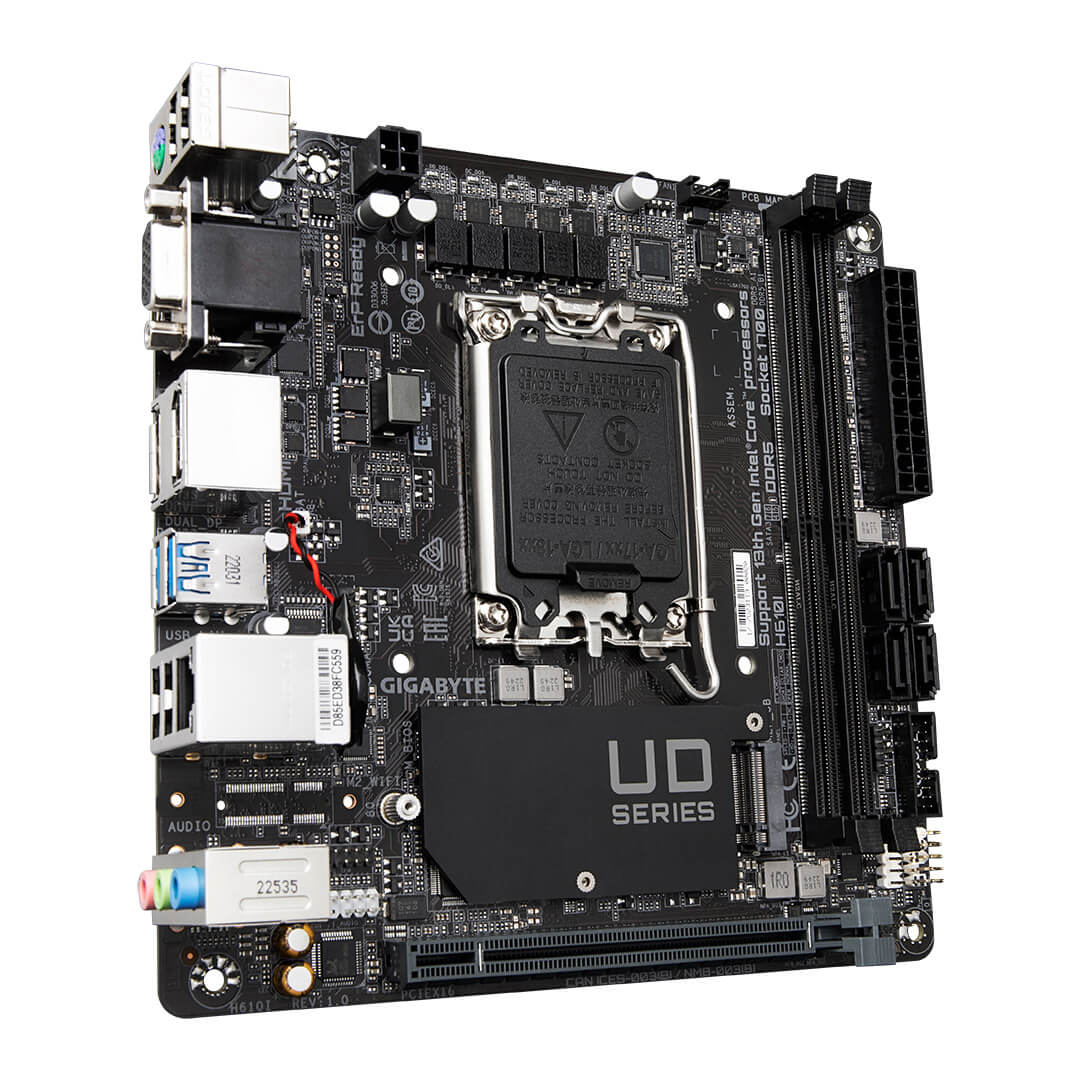
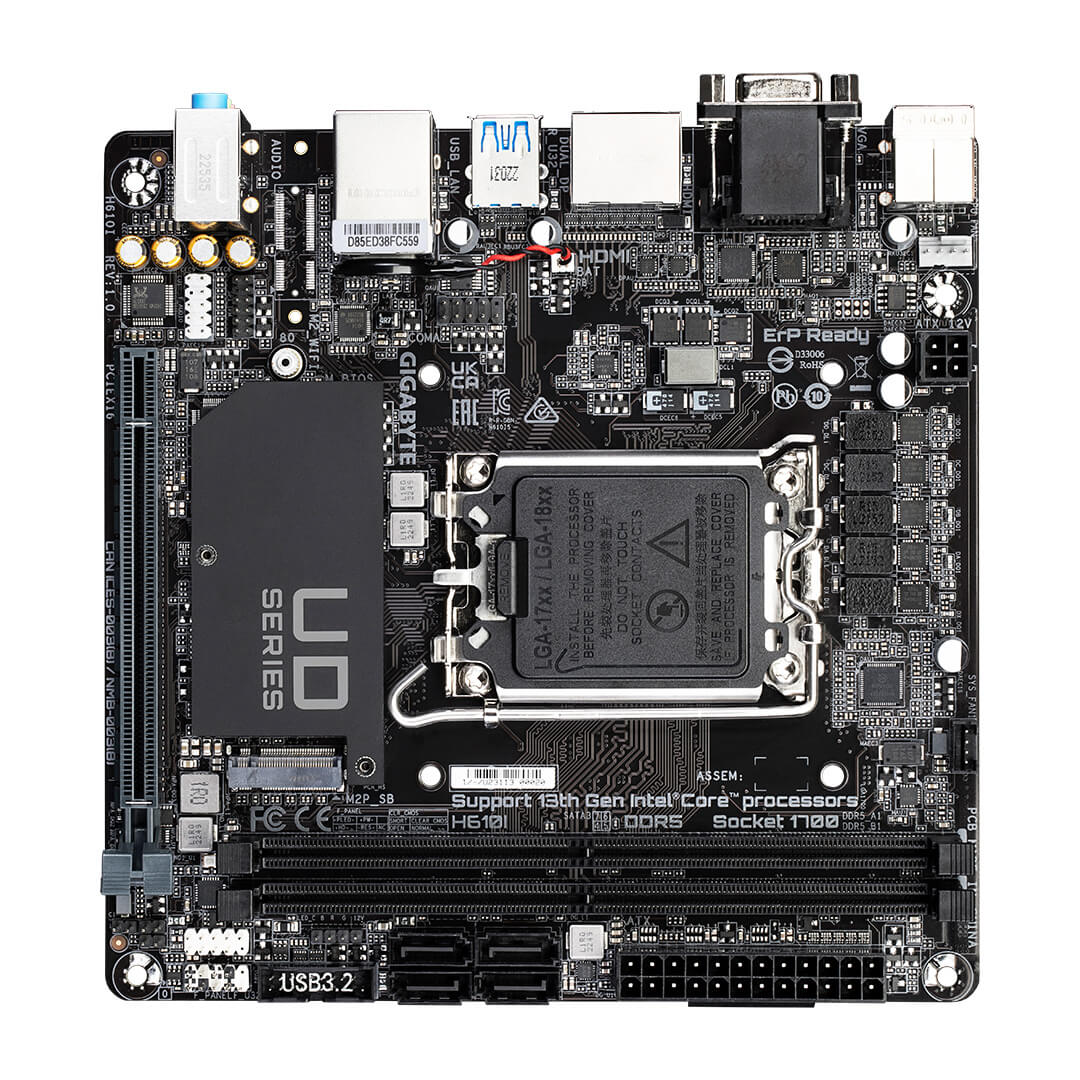








There are no reviews yet.