BenQ RD240Q 24 Inch 2K IPS Professional Programming Monitor
- Panel Type: IPS
- Backlight Technology: LED backlight
- Resolution (max.): 2560×1600
- Pivot: 90˚
- Display Screen Coating: Anti-Glare
- Audio Built-in Speaker: 2Wx2
₹32,799.00 ₹42,500.00
Crystal Clear, Entirely Focused.
World’s First Monitor for Programming
With BenQ’s exclusive Nano Matte Panel,
Coding Mode and Function Bar, programming series offers crystal-clear clarity of codes and assists programmers in achieving a focused state of flow.
*Spec and panel vary by models
Click the button below and learn more about the features:
Why Coders Love BenQ RD Series Monitors
What we discovered: 1. Eye-Friendly Coding Modes: 60% of programmers said the Coding modes are easy on the eyes. They loved the Light theme’s yellowish color, which is very comfortable. Another 40% said that using Night Hours Protection with the Light theme gave them the perfect balance of brightness and enhanced the overall coding experience.
2.Positive Feedback on Night Hours Protection: Up to 90% of
programmers gave positive feedback on the Night Hours Protection function. They found it especially comfortable when using the Light theme in low brightness environments. 3. Efficiency Boost for Front-End Engineers: Front-end programmers mentioned that quickly switching between Coding and non-coding modes helps them check interface effects and colors, which boosts their work efficiency.
How to Choose Your Coding Screen
Explore the BenQ Programming series monitors, designed for software developers to code in comfort and clarity. They feature coding modes for clearer text and eye-care technology to ease digital eye strain after long hours of work, boosting efficiency and redefining programmers’ coding experience.
Maximize Your View with a Vertical Monitor for Coding
Software developers go vertical! See more codes at once, less scrolling. Ideal for languages like Python with shorter lines.
Auto Pivot on RD240Q/RD320U keeps OSD upright for
seamless vertical use, boosting productivit
Entirely Focus in Programming
Accessible at a touch of the dedicated Coding HotKey at the center of the function bar, advanced coding
mode readily helps programmers to achieve a focused state of flow.
*Only features in RD series monitor
Coding Mode for an Immersive Coding Experience
High resolution isn’t the only factor for clear code readability. BenQ’s exclusive coding mode enhances code visibility, and, when paired with IDE’s light or dark theme, Coding Mode’s effectiveness is significantly improved, making the lines of code stand out even more.
*Advance Coding Mode in
RD series supports dark and light theme, while GW series only supports dark theme.
Article:
Why is Text Clarity Important for Programmers?
Eye-Care Technology Reduce Digital Eye Strain
BenQ Programming series monitors are designed to keep your eyes comfortable with Eye-Care Technology, featuring Night Hours Protection for better eye protection in dark environments and Brightness Intelligence Gen2 for automatic brightness adjustment. This approach enhances the overall viewing experience during long coding sessions.
Article: How to Protect Your Eyes as a Programmer
Article: Eye Care Technology Designed for Programmers
Ergonomic Design for Body Comfort
Your coding setup is unique. Whether you’re multitasking or scanning lines of code, you can easily customize your setup with ergonomic adjustments. Set the monitor’s height, pivot, swivel, and tilt to your preference.
Boost Efficiency with a Clutter-free Setup
Leverage the power of USB Type-C with Multi-Stream Transport Technology to daisy-chain multiple monitors, enhancing your coding environment. This technology simplifies connectivity by delivering video, data, and power through one cable, keeping your space clutter-free while boosting productivity.
*Please note that Mac® and MacBook® devices only support daisy chaining via Thunderbolt.
Daisy chaining is not supported via HDMI or using regular USB ports on any device. Also, you can only connect a single external display using a Mac device with the M1 or M2 chips. For more information about connecting different models of Mac devices to external displays, please refer to the Apple websit
BenQ RD240Q 24 Inch 2K IPS Professional Programming Monitor
| Weight | 5 kg |
|---|---|
| brands | BENQ |
| Model Name | RD240Q |
|---|---|
| Display Screen Size | 24.1 inch |
| Panel Type | IPS |
| Backlight Technology | LED backlight |
| Resolution (max.) | 2560×1600 |
| Brightness (typ.) | 300 nits |
| HDR | HDR10 |
| Viewing Angle (L/R) (CR>=10) | 178°/178° |
| Response Times (GtG) | 5 ms |
| Native Contrast | 1000:1 |
| Refresh Rate (Hz) | 60 |
| Color Gamut | 95% P3 |
| Color Mode | Cinema, Coding – Dark Theme, Coding – Light Theme, ePaper, HDR, M-Book, User |
| Aspect Ratio | 16:10 |
| Display Colors | 1.07 billion colors |
| PPI | 125 |
| Display Screen Coating | Anti-Glare |
| Color Temperature | Bluish, Normal, Reddish, User Define |
| Gamma | 1.8 – 2.6 |
| HDCP | 2.2 |
| AMA | Yes |
| Audio Built-in Speaker | 2Wx2 |
| Headphone Jack | Yes |
| Power Voltage Rating | 100 – 240V |
| Power Supply | Built-in |
| Power Consumption (normal) | 20 W |
| Power Consumption (max) | 178 W |
| Power Consumption (sleep mode) | <0.5 W |
| Power Delivery(USB C / Thunderbolt 3) | 90 W |
| Dimension And Weight Tilt (down/up) | -5˚ – 20˚ |
| Swivel (left/right) | 15˚/ 15˚ |
| Pivot | 90˚ |
| Height Adjustment Stand | 110 mm |
| Dimensions (HxWxD) (mm) | 412.1 – 522.1×533.6×228.6 |
| Dimensions (HxWxD) (inch) | 16.2 – 20.6×21.0x9.0 |
| Dimensions (HxWxD) (Landscape) (mm) | 522.1×533.6×228.6 |
| Dimensions (HxWxD) (Landscape) (inch) | 20.6×21.0x9.0 |
| Dimensions (HxWxD) (Pivot) (mm) | 620.8×355.6×228.6 |
| Dimensions (HxWxD) (Pivot) (inch) | 24.4×14.0x9.0 |
| Dimensions (HxWxD) (w/o Base) (mm) | 355.6×533.6×71.3 |
| Dimensions (HxWxD) (w/o Base) (inch) | 14.0×21.0x2.8 |
| Net Weight (kg) | 7.6 |
| Net Weight (lb) | 16.8 |
| Net Weight (w/o Base) (kg) | 5.0 |
| Net Weight (w/o Base) (lb) | 11.0 |
| VESA Wall Mount | 100×100 mm |
| Accessories Other Accessories | QSG,Safety Instruction, Warranty Card |
| Connectivity HDMI (v2.0) | 1 |
| DisplayPort (v1.4) | 1 |
| USB C(PowerDelivery 90W, DisplayPort Alt Mode, Data) | 1 |
| Daisy Chain Technology | USB C out ( MST) |
| USB Type-A downstream (USB 3.2 Gen 1, 5 Gbps, power charging 4.5W) | 3 |
| USB Type-C downstream (USB 3.2 Gen 1, 5 Gbps, power charging 7.5W) | 1 |
| Eye Care Flicker-free Technology | Yes |
| Brightness Intelligence Gen2 (B.I. Gen2) | Yes |
| Low Blue Light Plus | Yes |
| Color Weakness | Yes |
| ePaper | Yes |
| Eye Reminder | Yes |
| Night Hours Protection | Yes |
| Environmental Standards Energy Star | 8.0 |
| TCO Certified | 9.0 |
| EPEAT | Bronze |
Based on 0 reviews
Be the first to review “BenQ RD240Q 24 Inch 2K IPS Professional Programming Monitor”
You must be logged in to post a review.







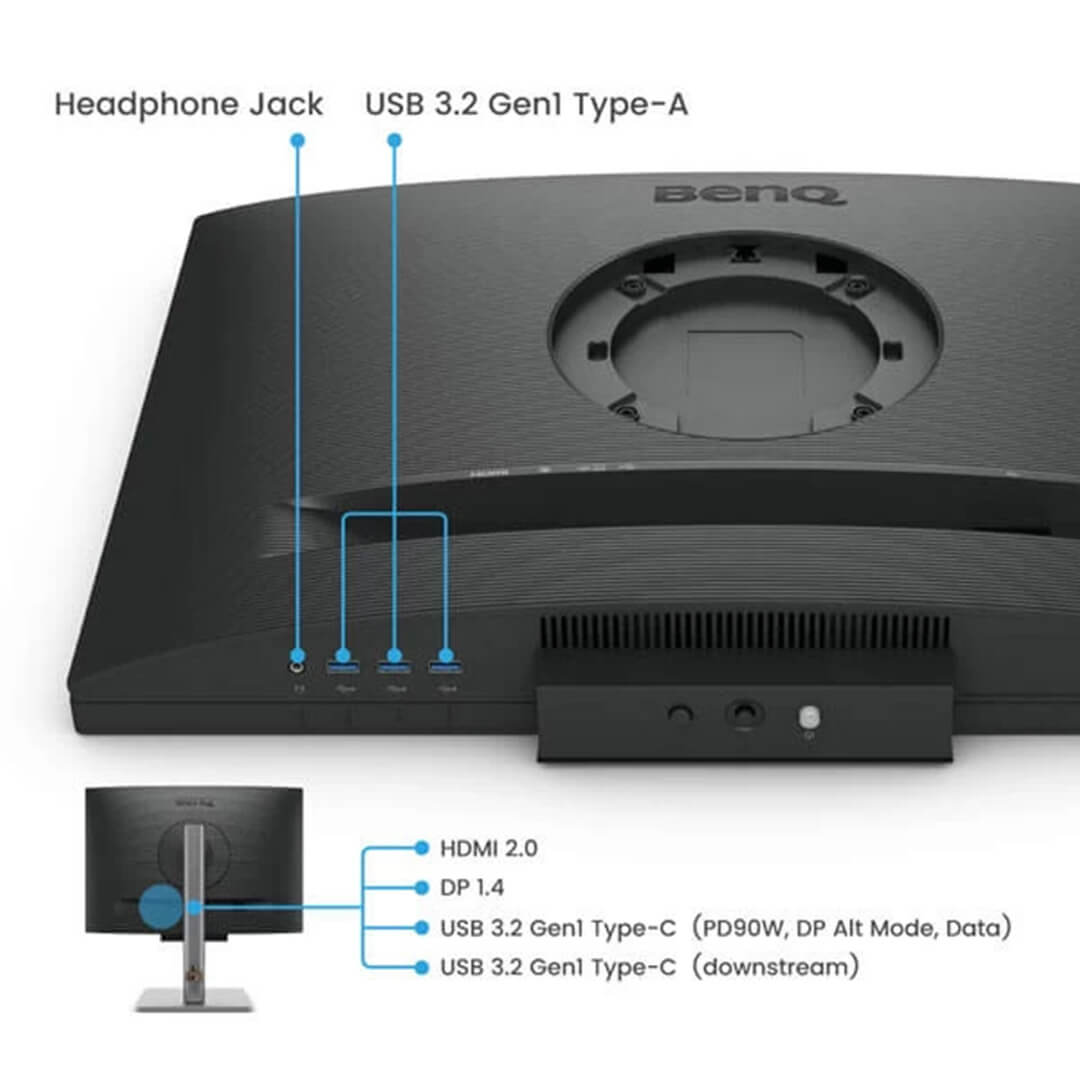





There are no reviews yet.