Adata XPG 16GB (1x16GB) Spectrix D50 RGB DDR4 3600MHz
Out of stock
- Tested Latency: 18-22-22
- Operating Voltage: 1.35V
- SKU: AX4U360016G18I-ST50
- 10 Years Warranty
₹4,849.00
Out of stock
Email when stock available
Adata XPG 16GB (1x16GB) Spectrix D50 RGB DDR4 3600MHz – AX4U360016G18I-ST50
Reaching speeds of up to 4133MHz and sporting a maximum capacity of 32GB, the XPG SPECTRIX D50 is a monster of a memory module. It also has looks to kill with an elegant geometric styling and a stunning triangular RGB light bar.
Blazing Fast
Made with only the highest quality chips and PCBs, the D50 provides ultimate stability, reliability, and speeds of up to 4133MHz. What’s more, it supports the latest Intel and AMD platforms.
* For more information about compatibility please visit: https://www.adata.com/us/support/consumer?tab=technicals&technical=compatibleSearch
Solid Construction
The D50 sports a solidly constructed 1.95mm-thick metal heatsink that not only offers excellent durability, but also projects an air of strength and high performance.
Elegant Geometric Styling
The D50 features a clean and elegant exterior with simple geometric lines and a triangular RGB panel that fits in perfectly with the modules overall design.
RGB Your Way
With the XPG RGB Sync app or a RGB software from a major motherboard brand, switch between three RGB modes – Static, Breathing, and Comet. In addition to the three modes, you can also set it to Music mode to sync with your favorite jams.
Optimized for Enhanced Overclocking Performance
The ICs for the SPECTRIX D50 4-pack memory kits have been carefully selected and tested for complete compatibility with ASRock, ASUS, Gigabyte and MSI 4 DIMM motherboards. Overclock with ease for enhanced performance and enjoy dazzling lighting effects through 4 LED diffusers.
Works with the Latest AMD Platforms
ADATA memory have been tested and verified to work with the latest AMD platforms for hassle-free compatibility and excellent overclocking performance.
* For more details about compatibility, please visit https://www.amd.com/en/products/ryzen-compatible-memory
Supports Intel® XMP 2.0
Intel® Extreme Memory Profile (XMP) 2.0 makes overclocking a snap and enhances system stability. Instead of adjusting individual parameters in BIOS, you can do it right through your PC’s operating system.
Adata XPG 16GB (1x16GB) Spectrix D50 RGB DDR4 3600MHz - AX4U360016G18I-ST50
| Weight | 0.1 kg |
|---|---|
| brands | ADATA |
| Color | Tungsten Grey / White |
|---|---|
| Capacity | 16GB |
| Operating Voltage | 1.35V – 1.5V |
| Latency | 18-22-22 |
| Operating Temperature | 0°C to 85°C |
| Dimensions (L x W x H) | 133.35 x 40 x 8mm |
| Weight | 46 |
| Warranty | Lifetime warranty |
Based on 0 reviews
Be the first to review “Adata XPG 16GB (1x16GB) Spectrix D50 RGB DDR4 3600MHz”
You must be logged in to post a review.





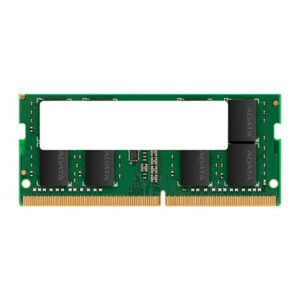


There are no reviews yet.